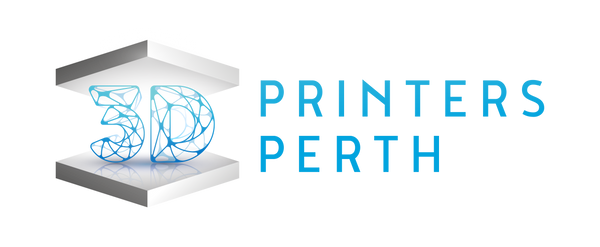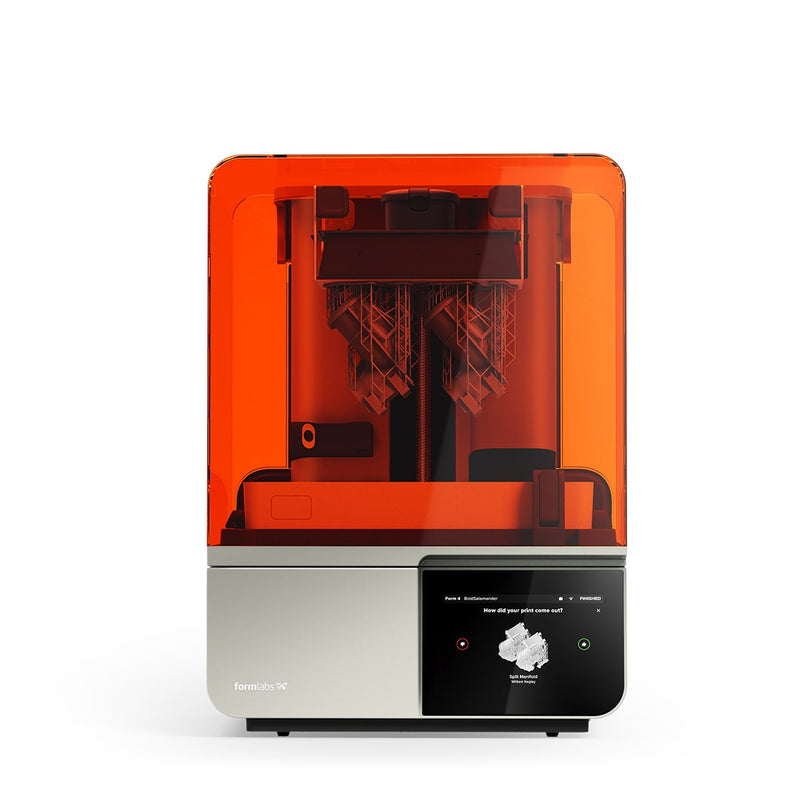UltiMaker vs Formlabs: The Right 3D Printer for Your Organisaion
Choosing between UltiMaker and Formlabs is not a question of “which is better” — it’s about which technology better fits your workflow, tolerances, and production environment. Both companies are leaders in desktop and benchtop 3D printing, but their latest machines reflect different priorities.
If you’re investing in additive manufacturing to produce industrial prototypes, end-use parts, or industry specific components (e.g. dental, medical, defence, education, aerospace, or engineering), understanding these distinctions is crucial.
Technology Overview: FDM vs SLA vs SLS
- UltiMaker continues to focus on Fused Deposition Modelling (FDM) with open-material support and a strong emphasis on reliability and multi-material workflows.
- Formlabs has doubled down on SLA with the launch of the Form 4, and also offers a strong Selective Laser Sintering (SLS) option with the Fuse 1+ 30W.
FDM, SLA, and SLS all serve different needs, and choosing the right one depends on what you’re printing, why, and how often.
Hardware Comparison: UltiMaker S Series vs Formlabs Form 4 & Fuse 1+ 30W
UltiMaker S7 & S8
UltiMaker’s S7 is an evolution of the S5, with improvements in bed adhesion, air filtration (HEPA and carbon), and active bed levelling. It’s aimed at engineers and designers who need consistent uptime and support for abrasive materials like carbon-fibre reinforced nylon.
Designed for prototyping and batch production, the S8 enhances thermal management and printhead precision.
Key strengths:
- Material ecosystem with verified profiles for engineering-grade filaments.
- Optimised dual extrusion (e.g. tough material + soluble support).
- Minimal operator involvement post-print.
- Predictable mechanical properties for functional parts.
Lear more about UltiMaker 3D printers.
Formlabs Form 4
The Form 4 marks a leap forward in speed and reliability for SLA, thanks to a new print engine and larger build platform. Faster than previous models while maintaining Formlabs’ signature surface quality and dimensional accuracy, key Form 4 improvements include:
- Up to 4x faster than the Form 3+
- Further improved reliability, accuracy, and part properties.
- Ecosystem enhancements with Form Wash 2nd Gen and Form Cure 2, streamlining the finishing process.
This printer is for professionals who make detailed prototypes and precise end-use parts. It also has a biocompatible version for medical and dental applications.
3D Printers Perth retail all Fomrlabs 3D printers, including the Form 4 and other SLA printers.
Formlabs Fuse 1+ 30W
The Fuse 1+ 30W takes SLS printing — once the domain of seven-figure machines — and makes it practical for smaller manufacturers and R&D teams. It prints with multiple nylon options including glass and carbon filled composites, offering end-use quality without injection moulding lead times or set up costs.
Why it matters:
- No support structures needed.
- Near-zero waste through powder recycling.
- High strength and functional part durability.
It’s particularly attractive for engineering, custom manufacturing, and aerospace, where SLS’s mechanical strength and production output outclasses both FDM and SLA.
Consider the Fuse 1+ 30W SLS 3D printer sold by 3D Printers Perth.
Material Compatibility and Use Cases
| Brand | Technology | Materials | Ideal Applications |
|---|---|---|---|
| Ultimaker S7/S8 | FDM | PLA, ABS, PETG, Nylon | Tooling, jigs & fixtures, low-volume production, education |
| Formlabs Form 4 | SLA | Standard, Tough, Flexible, Dental, Biocompatible | Precision prototyping, dental, models, medical devices, specialty resins |
| Formlabs Fuse 1+ 30W | SLS | Nylon 11/12, TPU, Carbon and Glass Filled | End-use parts, functional prototypes, aerospace-grade components |
Print Workflow and Post-Processing
- UltiMaker printers are designed for minimal supervision. The S7's fully enclosed chamber, flexible PEI-coated build plate, and remote job management helps reduce operator time. Post-processing typically involves part removal and light sanding if necessary.
- Formlabs Form 4 requires post-print washing and UV curing, but automation via Form Wash & Cure units brings consistency and speed. Resin handling is much cleaner than than low cost SLS machines but still requires gloves and some care.
- The Fuse 1+ 30W adds complexity with powder handling, but Formlabs’ Fuse Sift station consolidates powder recovery, sieving, and part extraction into one semi-automated station, making SLS viable in a regular workshop environment. SLS parts must also be media blasted, but again this can can be automated via the Fuse Blast - minmising active labour time.
Total Cost of Ownership (TCO) and Return on Investment (ROI)
While upfront costs matter, the more meaningful metric for organisations is total cost of ownership over time—and, crucially, how quickly the printer pays itself off through operational savings, reduced outsourcing, or faster product development cycles.
Consumables and Maintenance
- UltiMaker systems, especially the S7, are relatively low-cost to run on a per-part basis. Filaments are widely available and reasonably affordable, and maintenance requirements are minimal. If your workflows involve large batches of simple or functional parts, the cost-per-part can be quite favourable.
-
Formlabs machines— SLA (Form 4) or SLS (Fuse 1+ 30W) tend to carry higher consumable costs compared to FDM. Additionally, compatible post-processing gear (e.g. Form Wash, Form Cure, Fuse Sift, and Fuse Blast), adds to the capital outlay. However, what they offer in return is close to injection moulding strength, production output, and part complexity that would otherwise require costly outsourcing or longer development cycles.
ROI Considerations
- With UltiMaker, ROI is often driven by volume. If you're replacing outsourced parts, or enabling internal teams to iterate faster on mechanical prototypes, the savings add up steadily.
- Formlabs, on the other hand, delivers a huge ROI for the right organisation—particularly in industries like product development, dental, engineering, and aerospace, where each outsourced prototype or tooling component can cost thousands of dollars. The Form 4's print speed and part fidelity mean client-ready prototypes, final end-use parts, or regulatory-grade dental models can be produced in-house in a single day, dramatically shortening lead times.
-
The Fuse 1+ 30W, despite being a bigger investment, opens up entirely new capabilities—functional, production-grade nylon or TPU 90A parts without tooling, eliminating the need for traditional manufacturing methods in many cases. For companies running low to medium volume, high-mix part production, this can become cost-positive in just a few months.
Support, Reliability and Uptime
Both UltiMaker and Formlabs offer robust support ecosystems and service plans meaning predictable outcomes and fewer variables. That consistency can reduce print failures and rework, further increasing ROI.
Verdict: Which Should You Choose?
There is no one-size-fits-all answer, but here’s a practical breakdown:
- Choose UltiMaker if you’re producing functional prototypes, tooling, or low-volume parts where decent strength, speed, and filament choice matter more than surface detail. The S7 is ideal for engineering teams needing reliability and scale without complexity.
- Choose Formlabs Form 4 if dimensional precision, visual print quality, or specialty materials are your priority — especially in product design, medical, or dental contexts.
- Choose Fuse 1+ 30W if you need true end-use quality, complex geometry, and industrial-level performance in a benchtop format. This is the closest alternative to the strength of injection moulding without tooling costs.
Still Deciding Between Formlabs vs UltiMaker?
We advise companies across Australia on integrating additive manufacturing into real-world production. Whether you need a fast prototyping setup or an SLS production powerhouse, we can help you make the right decision.
Get in touch for a consultation, printer demo, or quote.